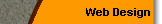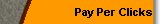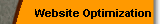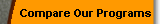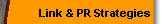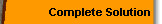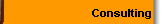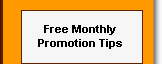| Note:
Some Links may be out of date.
Blitz
Ezine # 210 April 14, 2003
Business Help - Prevention tips for running your business
Note:
This is an archived issue. Some links and/or content
may be outdated
Our
readers speak - fraud orders, writing
The Blitz-Promotions News Letter.
Issue no. 210, April 14, 2003
************
In This Issue **************
Comments
Food for thought
Articles
The Classifieds
Next Issues
++++++++++++++++++++++++++++++++
Blitz Comments
++++++++++++++++++++++++++++++++
Don't
forget about our links course - get it at the best price
(nothing), before we start charging for it.
http://www.ineedlinks.com/freelinks.htm
Coming
Next Issue -
Ten things to do in times of trouble (continues)
+++++++++++++++++
Food for thought
+++++++++++++++++
Time
is free, but it's priceless. You can't own it, but you
can use it. You can't keep it, but you can spend it.
Once you've lost it, you can never get it back.
Author: Harvey Mackay
+++++++++++++++++++
Your
foundation
Running your business during tough times (and preventing
things before they happen).
Part
2
+++++++++++++++++++
2.
Know what can happen.
This
is never easy to think about, but it is a fact. Everything
will not always go smoothly for your business. Now is
a good time to think about it and plan for it. So what
can go wrong...
Take
some time and think about all the things that could
go wrong with your business. Some examples - your computer
crashes, you send a virus to all the folks on your email
list, you get audited, you get sued, the new salesperson
you hired steals from you, your webmaster goes awol
without telling anyone, your webhost goes out of business,
your electricity goes off for a week, etc. Jot all these
down on a sheet of paper. As you move forward in these
lessons you may think of more, come back and jot those
down as well.
3.
Come up with an action plan.
Now
come up with an action plan for each of those items
in number 2. Then list, the worst things that could
happen, the quickest way to fix the problem, and things
you need to do in order to be fix it.
Example
-
PROBLEM
- Computer crashes -
WHAT CAN HAPPEN
-Loose x number of sales from slow orders
-Won't be able to answer email - customer requests
-Get refund request because of unanswered emails
HOW
TO FIX IT
- Have a back up computer
- Have a computer that I have access to if needed for
short periods. (ie friend, relative, neighbor).
New
computer costs - $xxxx.xx - I'll add $50.00 a month
into the new computer fund. Till then I'll contact Joe
the next door neighbor and ask if needed could I use
his computer
4.
Back up the Back up.
Make
sure to back up everything - your computer, your files
etc. It is safest to then back up these and put them
in storage. So today, if you do nothing else. Back up
your computer.
An
excellent article about how to back up your computer
can be found at the link below.
http://www.techtv.com/callforhelp/howto/story/0,24330,2162034,00.html
5.
Cash Reserves.
What
would you do if you had no business income for a month
(or two). Now is the time to think about setting some
aside for a rainy day. Experts don't agree on the total
amount to keep in reserve. But a month or two would
be a good place to start. Take some of your earnings
each week and put it in a savings account. You'll be
surprised how quickly that it adds up.
In
good months, make sure to add some of those extra dollars
into the fund. Once you get a couple of months in your
safety fund - continue to save but start putting it
in more long term investments. Again these are only
suggestions so definitely speak to your accountant first.
Don't
think you can save any money - check out the link below
for some tips from the FTC.
http://www.ftc.gov/bcp/conline/pubs/general/66ways/
Part
3 - Coming Next Week
6. Learn from your mistakes.
7.
Plan for the worst.
8.
Know your numbers.
9.
Take care of your customers.
10.
Take care of yourself.
+++++++++++++++++++
Stand
Guard! 10 Tips For Businesses To Combat Online Fraud
-------------------------
Have
you been wounded by online credit card fraud? Chances
are that you have, if you've been online for a while.
This battle rages on around the world and the enemy
is hard to defeat.
"More
than $700 million in online sales were lost to fraud
in 2001, representing 1.14 percent of total annual online
sales of $61.8 billion". (Source : GartnerG2 www.gartnerg2.com)
The
problem is especially costly for online merchants who
end up eating the charges because there is literally
no way for them to prove to the credit card company
that the person who bought the product or service was
legitimate. "CNP" (Cardholder Not Present) transactions
leave the merchant totally responsible for the cost
of online fraud. Not only do you end up refunding the
purchase price, you also have to pay a $15-$30 charge
back fee. In addition, you risk losing your merchant
account if the charge back rate is deemed excessive
by the bank!
Based
on my experience as an e-commerce developer, I have
come up with 10 tips to make sure your web site is "Battle
Ready". Regrettably, while you'll never totally eliminate
this harsh cost of business, you or your web developer
can reduce your chances of becoming another victim by
studying the following list :
1.
Be suspicious of orders from "free" email accounts,
especially if you are a merchant who sells digital products.
Since anyone can obtain a free e-mail account, most
criminals will use these "throw-away" accounts to get
your product. Two examples of these free accounts are
"yahoo.com" and "hotmail.com". Most legitimate customers
will have a valid email account provided by their ISP
and can use that to do business with you. You may want
to reject any order that comes from someone using one
of these accounts. If a customer only has a free email
account, then you will need to do business with them
using traditional methods : mail, phone, or fax.
2.
Watch out for orders from foreign countries. The internet
provides you a world market, but presents you a challenge
in filtering out fraudulent orders. There several countries
that have been reported to be "hotbeds" of activity,
namely the Philippines and Eastern Europe; however,
you must be wary of all orders outside your border.
It's seller beware - once your goods have been delivered/shipped,
you will not have any recourse when that dreaded letter
arrives from your merchant bank.
Here's
one tip to follow: Contact your credit card processor
or merchant bank and give them the card's first 6 digits.
If the country of the customer and the country of the
bank don't match, you need to do more follow-up with
the customer before you fulfill their order.
3.
Be on guard for all orders where the shipping address
does not match the billing address. If a thief has a
wallet in hand, he/she can easily and accurately fill
out a billing address and then have the product shipped
elsewhere. Many companies are taking the approach of
only accepting and shipping to verified credit card
billing addresses.
4.
Never accept orders without collecting full name, address,
and phone number from the customer (and don't be afraid
to confirm the information with a quick phone call.)
5.
Use the Address Verification Service provided by your
Gateway. At the time an order is placed, most reputable
credit card gateways will allow you to automatically
verify a credit card holder's billing address and zip
code against what they entered on your order form. If
a match is not detected, you should have the option
to reject the transaction automatically.
6.
Use the technology provided by the Cardholder Verification
Method. A code called the CVV2 code appears on the back
of most credit cards (front for AMEX). You can request
the customer enter this value on your order form and
use it as another validation attribute when you pass
the transaction to the credit card processor.
While
this is not a fool-proof method, it does increase the
likelihood that the customer is holding the credit card
in his/her hand when the order is being placed. Obviously,
a stolen wallet means a criminal has the card in hand,
but many people who lose their wallet or purse will
report this to their credit card company in enough time
to stop unauthorized charges.
7.
Consider using some of the advanced Fraud protection
services some processors offer. Companies like Authorize.Net
will "score" each transaction with a numerical value
based on complex algorithms. That value can then be
translated to a fraud threshold that is determined by
each merchant. This is a complex service, so you should
contact your Credit Card processor or gateway for more
information.
8.
Record the IP address and Hostname of every successful
and failed order. If you receive a charge back notice,
you will have a record of the connection with which
the fraudulent transaction was made. In some cases,
the identity of the criminal may be obtained through
her/his ISP and will be valuable information for the
police if you intend to file charges.
9.
Consider filing criminal charges against any customer
that purchases goods from you and then later claims
to not have ordered them. This is a direct intent to
commit fraud. If the customer signs for a package, or
there is a material witness that will confirm the customer's
intent to defraud you, pursue them by filing criminal
charges in the city where they live.
10.
Consider posting and highlighting your tough stance
on credit card fraud prominently on your web site within
the ordering process. Simply warning the criminal that
you are actively monitoring for fraud (and will take
action if a crime occurs) may be enough of a deterrent
to make them move on from your site. (Just like a car
with alarm - you may not stop the thief, but you may
make them move on to another victim).
The
battle is real and the stakes are high. Don't risk lost
revenue by putting up a weak defense. Follow some of
these simple tips and you will greatly reduce the chances
of being another victim of fraud.
============================
This article may be freely re-distributed as long as
this resource box remains in tact :
============================
Bob Regnerus has been in the Information Technology
field since 1988 and dedicates his services to clients
who want to succeed in their e-commerce ventures. Information
on Bob's services, clients, and products can be obtained
by visiting
http://www.RJRComputing.com
+++++++++++++++++++
|